
Office
Project
Visio

Office
Project
Visio
Microsoft 365 Business Basic
Business-focused tools and add-ons that make doing business in the digital age uncomplicated.
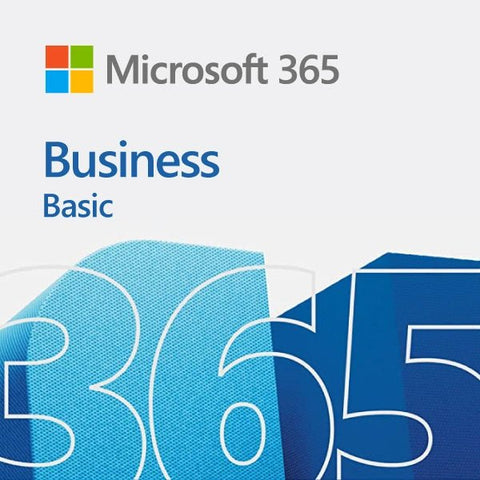
Online versions of all your favorite Office applications
You can easily add a custom domain name to your e-mail address for professional communicating and connect with employees and partners from around the world with HD video conferencing via Skype.
This Office 365 Business Essentials Open License also includes the online versions of all your favorite Office applications, including Word, Excel, PowerPoint and OneNote for professional document creation.
Subscription - 1 Year
_____
MFR # C0LH18-0001-1Y
- Installs on 5 devices.
- Yearly Subscription.
- Order before 4:00 pm PT M-F to receive within 1-2 business days.
Access your files from any device
Office 365 is a versatile tool for small businesses and organizations that need the
flexibility of remote work, as it allows you to access your files from any device with an internet
connection.
____________________

1 terabyte of cloud storage space
The Open License of Office 365 Business Essentials also includes 1 terabyte of cloud storage space for each user on OneDrive for Business. Plus, Business Essentials works with your desktop version of Office.
Office 365 Business Essentials includes
Office Online
Create and edit Word, OneNote, PowerPoint, and Excel documents from a browser. Use business-class email through a rich and familiar Outlook experience you can access from your desktop or from a web browser using Outlook Web App.


Work management
Planner makes it easy for your team to create new plans, organize and assign tasks, share files, chat about what you’re working on, and get updates on progress.
Build automated workflows between apps and services to get notifications, synchronize files, collect data, and more with Microsoft Flow – no coding required.

Chat-based workspace
_____
Connect your team with Microsoft Teams in
Office 365.

Corporate social network
_____
Yammer collaboration software and business
applications allow your employees to connect, organize and share information with the right people.

Online conferencing
_____
Host online meetings with audio and video
using one-click screen sharing.
Instant messaging and Skype connectivity
Connect with other Skype for Business users via instant message, voice calls, and video calls.


Professional digital storytelling
With Sway, a new Office 365 app, you can easily create engaging, interactive web-based reports, presentations, newsletters, trainings and more.
Team sites
_____
Enable easy access and sharing of documents with 1 TB baseline storage plus
500 MB of storage per user.
Web and mobile app development
_____
Quickly build and publish custom
business apps for web and mobile with PowerApps.
Search and discovery
Search and discover content across Office 365 based on personalized insights.

What is included:




Word, Excel, and PowerPoint have a beautiful new look that allows you to stay focused on your work with zero distractions.
You get all of this and more when you download Microsoft Office 365 Home and Student from Tech Supply Shop.
____________________

Excel 365
Analyze and visualize your data in a new and intuitive way. Excel 365 is equipt with a fresh user interface while maintaining popular keyboard shortcuts. Leverage features like Analysis Toolpak, Slicers, and Formula Builder, to save time and focus on insights.
Word 365
Create and share professional-looking documents with state-of-the-art editing, reviewing, and sharing tools. The new Design tab provides quick access to features, and Smart Lookup shows relevant contextual information from the web directly inside Word.


PowerPoint 365
Create, collaborate, and effectively present your ideas, with new slide transitions and an improved Animations task pane. Threaded comments alongside your slides help you incorporate feedback into your presentations.
OneNote 365
OneNote is a must for students who need to stash notes, ideas, web pages, photos, audio and video in one simplified interface. You can draw, jot and type up notes during class for easy reference later. Whether you're at home, in the office, or on the move, you can take it with you wherever you go, while sharing and collaborating with others.

Your stuff anytime, anywhere

Easy access to OneDrive
Sign in to Office 365 and use OneDrive to easily access your recent documents on any device with seamless integration.
Office for everyone
For many customers, Office 365 is the way to go. However, going to the cloud is a journey,
and our customers may be in different stages of that journey. To support those customers, we have Office
2019, a valuable new release of Office with a subset of features from Office 365.
____________________
Office 2019
for those who can’t be cloud-connected
_____
Office 2019 provides a set of valuable enhancements for customers who can’t be cloud-connected or receive
regular updates. The new enhancements in Office 2019 are a subset of a long list of features that have been
added to Office 365 Pro Plus over the last three years. It provides new features and updates to the
on-premises apps for both users and IT professionals.
Office 365 -
continuous cloud-powered innovation
_____
Office 365 Pro Plus, the cloud-connected version of Office, delivers the most productive and most secure
Office experience—with the lowest total cost of ownership for deployment and management. Office 365 Pro Plus
delivers continuous cloud-powered innovation for increased productivity, better security, and the lowest
TCO.
Pick the best version of Office for you
Compare Office 2019 and Office 365 Pro Plus.
____________________
| Feature | Office 2019 | Office 365 Pro Plus |
|---|---|---|
| Real-time presence |  |
 |
| @Mentions in Outlook |  |
 |
| Real-time co-authoring |  |
 |
| Chat with co-authors within documents |  |
 |
| @Mentions in Word, Excel, PowerPoint |  |
 |
| Shared with Me |  |
 |
| Office 365 Groups |  |
 |
| MRU (Most Recently Used) |  |
 |
| Simplified Ribbon Menu across apps |  |
 |
| Office 2019 | Included |
|---|---|
| Real-time presence | |
| @Mentions in Outlook | |
| Real-time co-authoring | |
| Chat with co-authors within documents | |
| @Mentions in Word, Excel, PowerPoint | |
| Shared with Me | |
| Office 365 Groups | |
| MRU (Most Recently Used) | |
| Simplified Ribbon Menu across apps | |
| Office 365 Pro Plus | Included |
| Real-time presence | |
| @Mentions in Outlook | |
| Real-time co-authoring | |
| Chat with co-authors within documents | |
| @Mentions in Word, Excel, PowerPoint | |
| Shared with Me | |
| Office 365 Groups | |
| MRU (Most Recently Used) | |
| Simplified Ribbon Menu across apps |
Product specifications
| Feature | Description |
|---|---|
| INCLUDED PROGRAMS |
|
| LICENSE DETAILS | Open License |
| INSTALLATIONS INCLUDED | 5 Installations |
| USERS SUPPORTED | 1 User |
| DEVICES SUPPORTED | 5 Devices |
| LICENSING TYPE | Subscription |
| LICENSING TERM | Yearly |
| BRAND | Microsoft |
| MANUFACTURER PART NUMBER | C0LH18-0001-1Y |
| GTIN | 889842088984 |
| DELIVERY METHOD | Digital |
| ESTIMATED DELIVERY TIME | 1-2 Business Days |
| LANGUAGE | English |
| PLATFORM SUPPORTED | Desktop / Laptop |
| OPERATING SYSTEM SUPPORTED |
|
| REQUIRED PROCESSOR SPEED | 1.6 GHz |
| REQUIRED HARD DRIVE SPACE | 4 GB |
| REQUIRED MEMORY | 2 GB (32 Bit) / 4 GB (64 Bit) |
Requirements
Microsoft 365 Products are no longer available for older operating systems. Office 365 requires:
____________________
Minimum Hard Drive Space: 4 GB
Minimum Memory: 2 GB (32 Bit) / 4 GB (64 Bit)
Minimum Processor Speed: 1.6 GHz
Download your version
Microsoft allows you to download whichever version of office is supported by your operating system. Upon purchase, you will be supplied with a link to download your software installer.
Windows 10
Windows 8.1
Windows 7 Service Pack 1
Windows Server 2019
Windows Server 2016
Windows Server 2012 R2
Windows Server 2012
Windows Server 2008 R2
Mac OS X 10.10 or later
QUESTIONS & ANSWERS
Ask a Question-
I use both my MacBook Air and a PC. Can one license be used for both devices? If so, how?
Yes, this can be used for both devices. You will receive instructions for the installation upon purchase.
Subscription - 1 Year
_____
MFR # C0LH18-0001-1Y
- Installs on 5 devices.
- Yearly Subscription.
- Order before 4:00 pm PT M-F to receive within 1-2 business days.

 Tech Supply Shop
offers volume discounts on Office 365 and guaranteed installation on every suite we sell.
Tech Supply Shop
offers volume discounts on Office 365 and guaranteed installation on every suite we sell.  Once purchase no
refunds are available from Microsoft.
Once purchase no
refunds are available from Microsoft.  This product is not
exchangeable and support is provided by Microsoft.
This product is not
exchangeable and support is provided by Microsoft.
 Microsoft Word 365
Microsoft Word 365 Tech Supply Shop
offers volume discounts on Office 365 and guaranteed installation on every suite we sell.
Tech Supply Shop
offers volume discounts on Office 365 and guaranteed installation on every suite we sell.