
Microsoft 365 Business Basic
Open License - 1 Year Subscription
One-year subscription of Microsoft 365 Business Basic features business-focused tools and add-ons that make doing business in the digital age uncomplicated.
____________________

Online versions of all your favorite Office applications
You can easily add a custom domain name to your e-mail address for professional communicating and connect with employees and partners from around the world with HD video conferencing via Skype.
This Microsoft 365 Business Basic Open License also includes the online versions of all your favorite Office applications, including Word, Excel, PowerPoint and OneNote for professional document creation.




Access your files from any device
Microsoft 365 is a versatile tool for small businesses and organizations that need the flexibility of remote work, as it allows you to access your files from any device with an internet connection.
____________________

1 terabyte of cloud storage space
The Open License of Microsoft 365 Business Basic also includes 1 terabyte of cloud storage space for each user on OneDrive for Business. Plus, Business Essentials works with your desktop version of Office.
Microsoft 365 Business Basic includes
Office Online
Create and edit Word, OneNote, PowerPoint, and Excel documents from a browser. Use business-class email through a rich and familiar Outlook experience you can access from your desktop or from a web browser using Outlook Web App.


Work management
Planner makes it easy for your team to create new plans, organize and assign tasks, share files, chat about what you're working on, and get updates on progress.
Build automated workflows between apps and services to get notifications, synchronize files, collect data, and more with Microsoft Flow no coding required.

Chat-based workspace
_____
Connect your team with Microsoft Teams in Microsoft 365.
Corporate social network
_____
Yammer collaboration software and business applications allow your employees to connect, organize and share information with the right people.
Online conferencing
_____
Host online meetings with audio and video using one-click screen sharing.Instant messaging and Skype connectivity
Connect with other Skype for Business users via instant message, voice calls, and video calls.

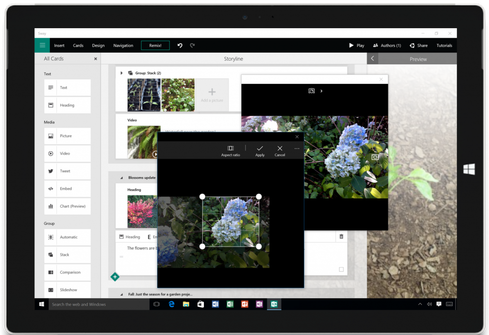
Professional digital storytelling
With Sway, a new Microsoft 365 app, you can easily create engaging, interactive web-based reports, presentations, newsletters, trainings and more.
Team sites
_____
Enable easy access and sharing of documents with 1 TB baseline storage plus 500 MB of storage per user.Web and mobile app development
_____
Quickly build and publish custom business apps for web and mobile with PowerApps.Search and discovery
Search and discover content across Microsoft 365 based on personalized insights.


-
 Tech Supply Shop offers volume discounts on Microsoft 365 and guaranteed installation on every suite we sell.
Tech Supply Shop offers volume discounts on Microsoft 365 and guaranteed installation on every suite we sell. -
 Once purchase no refunds are available from Microsoft.
Once purchase no refunds are available from Microsoft. -
 This product is not exchangeable and support is provided by Microsoft.
This product is not exchangeable and support is provided by Microsoft.
