Microsoft Project Software
Microsoft Project comes with intuitive and intelligent capabilities that ensure project managers have the right tools to plan projects efficiently.

Best on-premises project management solution
Microsoft Project is the best on-premises project management solution from Microsoft. It helps improve the scheduling and planning aspects of your organization’s projects and activities.
Time management tools
Microsoft Project has time management tools so you can stay informed and control schedules, resources, team expertise, project tasks, and finances.
____________________
Project Timelines
Project Timelines allow manager to see comparisons of project progress across main projects and even sub-projects.


Time-sheet capabilities
Microsoft Project also comes with time-sheet capabilities to allow team members to make submissions for payroll and invoicing.
Project Guides
Microsoft Project has useful tools like Project Guides, helpful templates.
____________________
The Project Guide
The Project Guide is an interactive aid that helps set projects up, manage tasks and resources and track the status of activities, report on project information.The Guides are also customizable for whatever methodologies the project manager chooses.


The Help section
The Help section has a robust search engine. It uses smart tags and wizards to find practical help for users. There is also online access to training courses and templates for a range of use cases. It also contains relevant articles and other helpful resources for users.
Better collaboration
Project has excellent connectivity features.
____________________
Share the latest versions of project plan
You can connect with SharePoint Foundation 2010 and share the latest versions of project plan with your colleagues. This allows for better collaboration between team members, as they can point out problematic issues or make better suggestions that the project manager may have missed.
The built-in Lync features
The built-in Lync features allow for team members to have discussions about the project without even leaving Project. Project comes with added collaborative features that keep all team stakeholders connected to the project’s progress.

Resource management tools
____________________

Better decision-making
Resource Engagements manage the resource requesting process for better decision-making. The Additional Resource Manager allows for responses to requests within a Project without using full versions.
Resource Capacity Heat Maps
_____
Project has Resource Capacity Heat Maps. It allows for a quick overview to see which resources are not being utilized enough and which resources are being overused or are in danger exceeding their capacity within the project.At a Glance
_____
The ‘At a Glance’ feature is exclusive to Project 2010 Professional. This feature is designed to show the user an overview of important aspects without having to actually select them. This overview makes it easier to find and fix scheduling conflicts.Inactive Tasks
_____
The manager can easily turn tasks on and off to see what effect it has on the plan and the timetable, make temporary changes in the project plan. It helps make decisions and optimized adjustments on the current project plan to maximize results.Reports
You can show different aspects and views of project data, thanks to a whole new set of customizable reports.
____________________
Task paths
It keeps track of complicated task paths so that you don’t have to. Task paths can be highlighted instantly with a simple click so there’s no need to manually trace the path you want to examine.
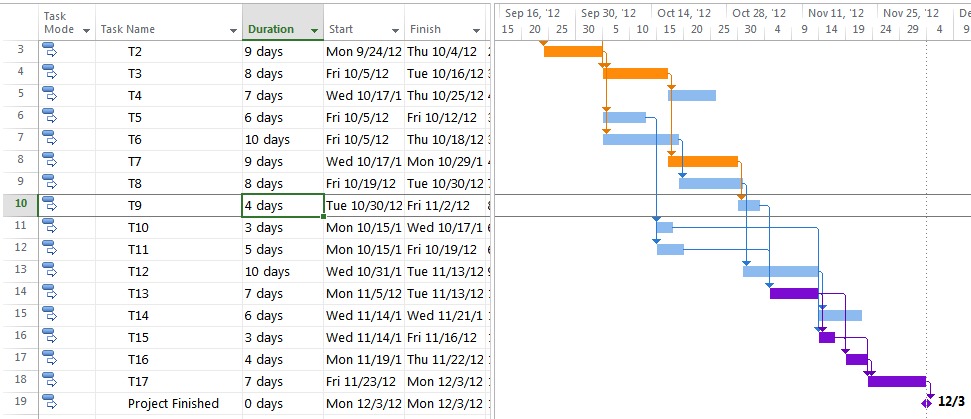
Microsoft Volume Licensing Program
Microsoft Volume Licensing Program provides all the full functions of Project without having to pay full retail price.
____________________

Note that:
A cost-effective way to license your organization if you require 5 or more licenses is through the Microsoft Volume Licensing Program.Open Business
_____
Microsoft Project 2016 is available through Volume Licensing for any business in the form of the Standard Open Business and Professional Open Business options.Open Academic
_____
There is also an option for schools and other academic institutions: Standard Open Academic and Professional Open Academic.International
_____
If your organization spans over more than 1 country, you can acquire Project 2016 Standard International and Professional International licenses.Manage your projects from anywhere
Microsoft Project Online is a comprehensive online solution for all your project management needs that is included in the Office 365 version of Project.
____________________
Handle virtually all tasks
Microsoft Project Online is available through Office 365 and it provides robust project management capabilities.Project Online can handle virtually all tasks related to
planning
scheduling
managing


Work on any compatible device
Its key distinguishing feature is that all these actions can be performed from almost anywhere on any compatible device. All team stakeholders can access project plans and is designed for use by project administrators, portfolio managers and viewers, project and resource managers, team leaders and other members.
It is available in
____________________




