Product Specifications
There are no product specifications.
Overview
Microsoft Skype Meeting Video Interop for Skype for Business
Skype Meeting Video Interop for Skype for BusinessOnline meetings with Skype for Business
Messaging, meetings, and screen sharing all in one app that works with Office.
Meetings and calls with anyone
Meet with up to 250 people—even if they're not on Skype for Business. All they need is a phone or internet connection.
Powerful productivity with Office
See your contacts' online statuses, schedule meetings in Outlook, and start conversations from apps like Word and PowerPoint.
Security and control
Conversations are protected by strong authentication and encryption, and you manage employee accounts and features.
Getting your team together is as easy as sharing a link.
With one click, anyone can join your online meeting, from any device. You can choose to meet right away, or schedule from Outlook for later. The meeting URL is personalized just for you.
Powerful collaboration tools for real-time input.
Record meetings, share your screen, and annotate PowerPoint for real-time collaboration with up to 250 people. Use whiteboard, polls, Q&A, and built-in IM during your business meetings to make them more productive.
Built for business, made by Microsoft.
Expertly manage your online meetings with advanced calling options, like muting one or all participants and transferring presenter control. Trust in business-quality meetings with encrypted video and audio streams, and 24/7 phone support when needed.
Sound amazing, look great.
Enjoy industry-leading HD video for online meetings that feel top quality and trustworthy. Focus more on the people in your call, with added features like automatic cropping and head tracking.
Questions & Answers
Have a Question?
Be the first to ask a question about this.