VMware vSphere 6 Standard Production Support/Subscription, 3 Years
save 9%
Product Specifications
There are no product specifications.
Overview
Vmware Vsphere 6 Standard
VMware vSphere?, the industry-leading virtualization platform, empowers users to virtualize scale-up and scale-out applications with confidence, redefines availability and simplifies the virtual data center. The result is a highly available, resilient, on-demand infrastructure that is the ideal foundation of any cloud environment.
Key benefits of Vmware Vsphere 6 Standard
With the support of more than 3,000 applications from more than 2,000 ISV partners, vSphere is the trusted platform for any application.
____________________
Efficiency through automation
_____
Achieve consolidation ratios of 15:1 or more and improve hardware utilization from 5?15 percent to as much as 80 percent or more?without sacrificing performance.Freedom of choice
_____
Use a common, standards based platform to leverage existing IT assets alongside next-generation IT services, and enhance vSphere through open APIs with solutions from a global ecosystem of leading technology providers.Dramatically lower IT costs
_____
Reduce capital expenditures by up to 70 percent and operational expenditures by up to 30 percent to achieve 20?30 percent lower IT infrastructure costs for each application running on vSphere.Agility with control
_____
Respond quickly to changing business needs without sacrificing security or control, and deliver zero-touch infrastructure with built-in availability, scalability and performance guarantees for all business-critical applications running on vSphere.
Maximize uptime across your cloud infrastructure
Reduce unplanned downtime and eliminate planned downtime for server and storage maintenance.
What?s New in the VMware vSphere 6.0 Platform
VMware vSphere? 6.0 introduces many enhancements to VMware vSphere Hypervisor, VMware virtual machines, VMware vCenter Server?, virtual storage, and virtual networking.
____________________
NVIDIA GRID Support
NVIDIA GRID? delivers a graphics experience that is equivalent to dedicated hardware when using VMware Horizon?. Horizon with NVIDIA GRID vGPU? enables geographically dispersed organizations to run graphics-intensive applications with 3D at scale.


Virtual Machine Enhancements
This enhancement ensures that all regions benefit from the increase in RAM, enabling the virtual machine to scale without requiring any downtime. Support for workloads that must be protected using Windows Server Failover Clustering (WSFC) has been improved. In addition to the currently supported platforms, Microsoft Windows Server 2012 R2 and Microsoft SQL Server 2012 have been added. This includes support for both WSFC and AlwaysOn Availability Groups.
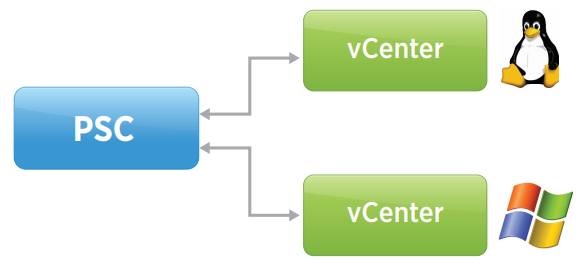
Enhanced Linked Mode
Because PSCs replicate all the information traditionally required for linked mode, linked mode is now automatically enabled for any vCenter Server deployment. This is true when using a Windows install, vCenter Server Appliance, or a mix of the two, as long as all vCenter Server instances are joined to the same vCenter Single Sign-On domain. This eliminates extra configuration steps traditionally required to establish linked mode and enables vCenter Server Appliance to now utilize it.
vCenter Server Appliance
vCenter Server Appliance now has the same scalability numbers as the Windows installable vCenter Server: 1,000 hosts and 10,000 virtual machines. This is supported with the embedded PostgreSQL database or an external Oracle Database. This enables organizations to choose the platform that is best for them without sacrificing vCenter Server performance.
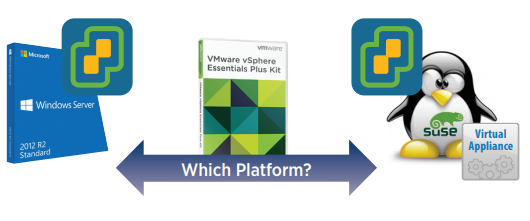
The performance improvements
_____
The performance improvements include login times that are up to 13 times faster, right-click menus that are visible and usable four times faster, and other actions that are now at least 50 percent faster.Greater flexibility
_____
New vSphere vMotion enhancements enable greater flexibility when designing vSphere architectures that were previously restricted to a single vCenter Server system due to scalability limits and multisite or metro design constraints.Cost-effective failover protection
_____
vSphere HA delivers the availability required by most applications running in virtual machines, independent of the OS and application running in it. It provides uniform, cost-effective failover protection against hardware and OS outages within a virtualized IT environment.Continuous availability for applications
VMware vSphere Fault Tolerance (vSphere FT) provides continuous availability for applications in the event of physical server failures by creating a live shadow instance of a virtual machine that is always up to date with the primary virtual machine. In the event of a hardware outage, vSphere FT automatically triggers failover, ensuring zero downtime and preventing data loss.

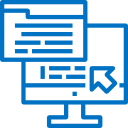
Multisite Content Library
The Content Library simplifies virtual machine template management and distribution for organizations that have several vCenter Server systems across geographic locations. It centrally manages virtual machine templates, ISO images, and scripts, and it performs the content delivery of associated data from the published catalog to the subscribed catalog at other sites.
vSphere Storage Enhancements
_____
Virtual Volumes implements a significantly different and improved storage architecture, enabling operations to be conducted at the virtual machine level using native array capabilities.vSphere Networking Enhancements
_____
vSphere Network I/O Control Version ensures that other virtual machines or tenants in a multitenancy environment do not impact the SLA of other virtual machines or tenants sharing the same upstream links?that is, bandwidth.Questions & Answers
Have a Question?
Be the first to ask a question about this.
