Microsoft Windows Server 2012 R2 Datacenter 64 Bit - Academic License
Product Specifications
- Installation Method: Digital Download
- Estimated Delivery Time: 3 - 5 Business Days
- Users Supported: 1 Admin User
- Devices Supported: 1 Server
- Installations Supported: 1 Server Installation
- License Type: Perpetual
- License Term: Indefinite
- Licensed Use: Licensed for Personal Use
- Brand: Microsoft
- Manufacturer Part Number: P71-06769RB
- GTIN: 883436333214
- Minimum Hard Drive Space: 32 GB
- Minimum Memory: 512 MB
- Minimum Processor Speed: 1.4 GHz
Overview
Microsoft Windows Server 2012 R2 Datacenter License
Windows Server 2012 R2 helps you build, deploy and scale applications and web sites quickly, and with more flexibility than ever before.
Simple and cost-effective
_____
Windows Server 2012 R2 captures the experience Microsoft has gained from building public clouds to deliver a cost-effective server platform. Windows Server 2012 R2 also gives you resilient, multi-tenant-aware storage and networking capabilities for a wide range of workloads. It delivers these capabilities at a fraction of the cost of other solutions, through the use of low-cost, industry-standard hardware. With automation of a broad set of management tasks built-in, Windows Server 2012 R2 simplifies the deployment of major workloads and increases operational efficiencies.User-centric
_____
Windows Server 2012 R2 makes it easier to deploy a virtual desktop infrastructure, and can lower storage costs significantly by supporting a broad range of storage options and VHD de-duplication. Virtual Desktop Infrastructure in Windows Server 2012 R2 makes it possible for users to access IT from virtually anywhere, providing them a rich Windows experience while ensuring enhanced data security and compliance. Windows Server 2012 R2 enables you to provide access to corporate resources and helps protect critical business information.
Enterprise-class
Enhanced features allow you to take advantage of even better performance and more efficient capacity utilization in your datacenter, helping you increase the agility of your business. Windows Server 2012 R2 offers a proven, enterprise-class virtualization and cloud platform that can scale to continuously run your largest workloads while enabling robust recovery options to protect against service outages.
Application focused
In concert with Windows Azure VM and System Center 2012 R2, it unlocks improved application portability between on-premises environments and public and service provider clouds, increasing flexibility and elasticity of your IT services:
____________________
System Center 2012 R2
_____
An integrated platform that provides a common management experience across private, hosted, and public cloudsWindows Server
_____
An enterprise-class platform that forms the foundation for building cloud solutionsWindows Azure
_____
A cloud platform for building, deploying and managing applications hosted on a global network of Microsoft-managed data centersHyper-V virtualization
Hyper-V virtualization represents the foundation of Microsoft’s vision for the cloud operating system.
____________________
Storage and networking are the walls that help support your virtualization infrastructure. Then, on top of everything, comes management and automation. Together, these different functionalities enable a wide range of cloud solutions that can meet the needs of any business. Virtualization is at the core of everything in most IT shops nowadays.
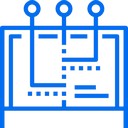

Networking
Networking is the underlying glue that holds your infrastructure together, makes possible the delivery of services, makes remote management a reality, and more. Networking improvements introduced previously in Windows Server 2012 included the following: Dynamic VMQ, Receive Side Scaling, Windows NIC Teaming, Quality of Service enhancements, Data Center Bridging, etc.
Storage
Maximizing the performance and efficiency of storage while helping to reduce costs was a major goal of Windows Server 2012, and the numerous new features and capabilities introduced in that platform now provide enterprises with new ways of squeezing the most out of shrinking IT budgets when it comes to storage.

Active Directory
Active Directory (AD) is the core identity and access control technology used for the IT infrastructure of most businesses today.
____________________
Active Directory on the Windows Server platform collectively consists of the following server roles:
AD Domain Services
Federation Services
Lightweight Directory Services
Rights Management Services
Certificate Services
Failover Clustering
_____
Failover Clustering, a key feature of the Windows Server platform, is designed to do just that by providing high availability and scalability to many types of server workloads including Hyper-V hosts, file servers, and different server applications such as Microsoft SQL Server and Microsoft Exchange Server that can run on both physical servers and virtual machines.Group Policy
_____
Group Policy is the key technology they utilize to lock down their environments. Composed of thousands of different policy settings and dozens of categories of preference items, a thorough knowledge of what Group Policy can do and how to configure, optimize and maintain its operations is an essential part of the administrator’s job.Questions & Answers
Have a Question?
Be the first to ask a question about this.
