MapPoint TechSupplyShop.com

Microsoft Mappoint
Microsoft Mappoint is an incredibly useful solution for integrating geographical data and fleet tracking with business intelligence and demographics.

More than just a navigation system
Microsoft MapPoint is so much more than just a navigation system to plan business trips. This is a smart business solution that adds the element of location-based data to all your business planning decisions. Microsoft Office functions are enhanced by introducing geographical data. This is a more impactful way to assessing business performance.

Analyze performance in different locations
_____
With Microsoft MapPoint, you can combine business insights with maps to analyze performance in different locations. 
Display sales figures and purchasing trends
_____
It allows for information like sales figures and purchasing trends to be displayed on map representations. 
Use virtual Push Pins to mark important locations
_____
You can also use a full range of virtual Push Pins to intelligently mark important locations.
Import data to create maps
You can create maps with imported data from current versions of
____________________
Office Excel
Office Access
Microsoft SQL Server
Other database sources

Tell your story more visually
In Microsoft MapPoint 2013 in addition to importing Microsoft Office data into MapPoint, information can also flow in the opposite direction. You can integrate seamlessly into Excel spreadsheets, Word documents and PowerPoint presentations. It allows you to tell your story more visually.

Versions
Microsoft MapPoint is available in multiple versions. It is important to examine your needs first before deciding on the right version for you.
____________________

-
 Microsoft MapPoint North America 2010
Microsoft MapPoint North America 2010 -
 Microsoft MapPoint North America with GPS Locator
Microsoft MapPoint North America with GPS Locator -
 Microsoft MapPoint Europe
Microsoft MapPoint Europe -
 MapPoint Fleet Edition
MapPoint Fleet Edition
MapPoint includes
____________________

2.5 million points of interest
_____
2.5 million points of interest and 6,688,642 miles of maneuverable roads covering North America (the US and Canada), and Mexico. 
Support of reviews and ratings
_____
Another handy feature is that the online business search facility supports reviews and ratings. Drive Time Zones
You can create Drive Time Zones of up to 9999 minutes.
____________________

More than a simple marked circle
Perfect when you’re dealing with a location that you are not familiar with. You can create Drive Time Zones of up to 9999 minutes. A Drive Zone is a clearly marked portion of the map based on your selected location and the area scope that can be reached in your specified time limit. It’s more than a simple marked circle, as it takes speed limits and other road conditions into consideration.
Extend MapPoint’s functionality
To take MapPoint’s functionality even further, its object model lets developers automate and extend its abilities:
____________________

Create COM add-ins
_____