Microsoft Visio 2013 Professional Retail Box
save 12%
Will this product work with my other office products?
Product Specifications
- Installation Method: Physical Disc
- Packaging: Retail Box
- Estimated Delivery Time: 3 - 5 Business Days
- Users Supported: 1 User
- Devices Supported: 1 Device
- Installations Supported: 1 Installation
- License Type: Perpetual
- License Term: Indefinite
- Licensed Use: Licensed for Home and Commercial Use
- Brand: Microsoft
- Manufacturer Part Number: AAA-02264-RB
- GTIN: 885370498103
- Platform Supported: Windows
- Operating Systems Supported: Windows 7, Windows 8, Windows 8.1, Windows 10
- Minimum Hard Drive Space: 3 GB
- Minimum Memory: 1 GB
- Minimum Processor Speed: 1.0 GHz
Overview

Microsoft Visio 2013 Professional
Visio is packed with enhancements to make it easier to get started, find the stencils you want to use, and quickly get great-looking results with over 60 built-in templates, many with updated shapes.
Diagramming platform with over 60 built-in templates
You can create and customize professional-looking diagrams using a rich set of expanded and improved effects and themes that apply a completely different design in just one or two clicks.
____________________

Easily diagram complex info
Microsoft Visio Professional2013 is a powerful diagramming platform with a rich set of built-in stencils. It helps you simplify complex information through simple, easy-to-understand diagrams. Visio includes stencils for business, basic network diagrams, organization charts, basic flowcharts, and general multi-purpose diagrams.
Create and customize diagrams
Easily find the stencil you need with built-in search right from the start screen.
Create, review, and edit diagrams on Windows 8 tablets using touch, with improved support for your most-used tasks and gestures. Get a better view of how your diagram will look when printed with a new print preview


Fast and easy to use
Replace any shape in a diagram while preserving your shape connections, shape metadata, and overall layout. Improved alignment, spacing, and sizing guides and new ways to adjust the appearance of your shapes. Duplicate and reorder diagram pages while preserving your diagram layout and metadata.
Custom org charts are a snap
Quickly change the look of your org chart by applying one of several styles from professional to playful with just one click.

Link the shapes in your diagram to your business data
With Visio, you can link the shapes in your diagram to your business data to visually represent complex information. Several popular data sources are supported, including
____________________
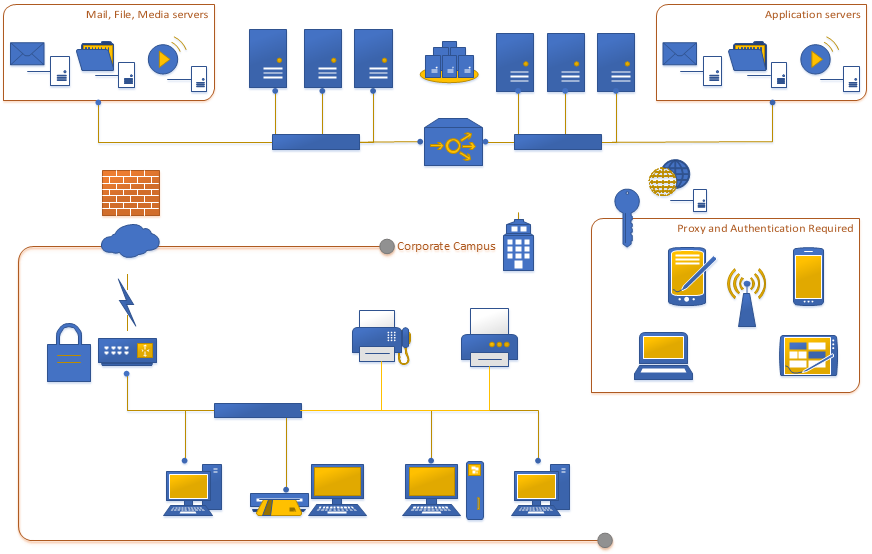
Microsoft Excel
Microsoft Excel Services
Microsoft SQL Server
Microsoft SQL Azure
Microsoft SharePoint Business Connectivity Services
This allows you to reveal patterns and meaning in your data with data graphics, such as vibrant icons, symbols, colors, and bar graphs.
Advanced diagramming made simple
Visio simplifies how you create SharePoint workflows and Microsoft Project workflows to support demand management.
____________________
Create and publish SharePoint workflows
_____
You can create and publish SharePoint workflows visually with updated support for Windows Workflow Foundation 4.0 (including support for stages and loops and better integration with Microsoft SharePoint Designer)Create visual Project workflows
_____
You can use Visio to create visual Microsoft Project workflows for demand management, which work with both Microsoft Project Server and Microsoft Project Online.
License is 100% genuine, permanent/perpetual for 1 PC. Activates pre-installed Visio 2013 or installation by Microsoft download (link and instructions provided with purchase).
No additional purchase required.
Start using Visio 2013 today!
Questions & Answers
Have a Question?
Be the first to ask a question about this.
