Microsoft SharePoint Server 2016 Enterprise User CAL - License
save 8%

Limited Time Offer for Businesses!
Discover current vulnerabilities, assess weaknesses and outdated programs currently in use. Prevent data breaches or hacks within your company.
Product Specifications
- Installation Method: Digital Download
- Estimated Delivery Time: 30 Minutes
- Users Supported: 1 Admin User
- Devices Supported: 1 Device
- Installations Supported: 1 Installation
- License Type: Perpetual
- License Term: Indefinite
- Licensed Use: Licensed for Home and Commercial Use
- Brand: Microsoft
- Manufacturer Part Number: 76N-03787
- Platform Supported: Windows
- Operating Systems Supported: Windows Server
- Minimum Hard Drive Space: 80 GB
- Minimum Memory: 16 GB
- Minimum Processor Speed: 64 Bit, 4 Cores
Overview
Microsoft SharePoint Server
Microsoft SharePoint is a web-based platform that centers around collaboration.
People-centric
Although SharePoint is usually marketed as a document management and storage system, it can be configured into various uses cases which are relevant to different organizations. The entire approach is ‘people-centric’ and aims to work for the user instead of the other way around.


Cloud-inspired infrastructure
Microsoft SharePoint 2016 has embraced a cloud-inspired infrastructure which makes collaboration and communication much easier and effective than ever.

Store all documents and access them
_____
With SharePoint, you can store all documents in a single library that you can access from anywhere, without the need to separate shared and private documents as each file will be handled according its individual properties.
Community Site template
_____
SharePoint has a Community Site template which stores discussion history to ensure compliance with corporate governance guidelines. It has built-in search abilities along with new community ratings and achievement systems to communicate with other community members
The callout feature
_____
The callout feature in document libraries shows commands and information for each document so you can easily share and follow documents.
Enhanced business intelligence features
_____
SharePoint has enhanced business intelligence features, particularly in Excel and PerformancePoint Services.Drag-and-drop features
The Drag-and-drop features make it much easier to move files between any location on connected devices.
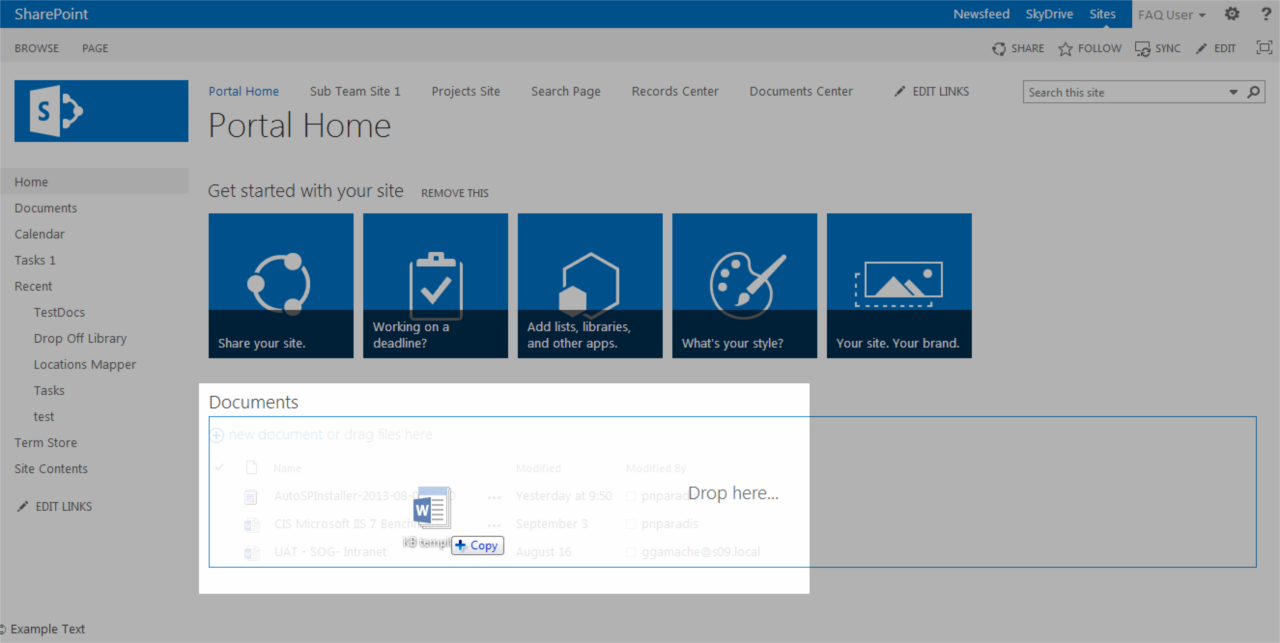

News Feed
Your News Feed will receive alerts whenever a document is updated so you can keep track of any changes. Microblogging allows for conversations within the actual News Feed for better context when having discussions.
Security
System administrators can install only the roles they want on SharePoint servers, without having to deal with roles that they have nothing to do with. SharePoint is secure, thanks to
____________________

Rights Management (IRM)
_____

Data loss prevention capabilities
_____

TLS 1.2 connection encryption
_____
Other features

-
 SharePoint Server 2016 supports uploading and downloading files larger than 2Gb. Though there's no actual imposed limit, Microsoft recommends documents be kept to 10Gb maximum.
SharePoint Server 2016 supports uploading and downloading files larger than 2Gb. Though there's no actual imposed limit, Microsoft recommends documents be kept to 10Gb maximum. -
 Users can leave ‘bookmarks’ on pages for others to make for easier navigation.
Users can leave ‘bookmarks’ on pages for others to make for easier navigation. -
 There are announcements for upload progress to alert others of documents they may be waiting for.
There are announcements for upload progress to alert others of documents they may be waiting for. -
 Improved callout readings and some helpful updates to the Help section.
Improved callout readings and some helpful updates to the Help section.
Microsoft Volume Licensing Program
Microsoft Volume Licensing Program provides all the full functions of Project without having to pay full retail price.
Questions & Answers
Have a Question?
Be the first to ask a question about this.
