Office 2010
Publisher
Product Specifications
- Includes:
- Microsoft Publisher 2010
- Installation Method: Digital Download
- Estimated Delivery Time: 30 Minutes
- Users Supported: 1 User
- Devices Supported: 1 Device
- Installations Supported: 1 Installation
- License Type: Perpetual
- License Term: Indefinite
- Licensed Use: Licensed for Home and Commercial Use
- Brand: Microsoft
- Manufacturer Part Number: 666667555491
- GTIN: 666667555491
- Platform Supported: Windows
- Operating Systems Supported: Windows XP, Windows Server 2003
- Minimum Hard Drive Space: 1.5 GB
- Minimum Memory: 256 MB
- Minimum Processor Speed: 500 MHz
Overview

Microsoft Publisher 2010 - License
Create professional-quality publications with Microsoft Publisher 2010 from Tech Supply Shop.
Get the job done right the first time with Publisher 2010
Get great, high-quality results without needing graphic design experience or expensive software.
____________________

Create, personalize, and share
Microsoft Publisher 2010 helps you create, personalize, and share a wide range of professional-quality publications and marketing materials including pamphlets, postcards, newsletters, flyers and more. Youre only limited by your imagination and desire to achieve marketing success.
No need graphic design experience
With Publisher 2010, you can easily communicate your message in a variety of publication types, saving you time and money. You can deliver quality results without needing graphic design experience. Get the job done right the first time with Publisher 2010.
Add images to your projects
They say that a picture is worth a thousand words, so Microsoft Publisher makes it easy to grab attention by adding images to your projects.
____________________

Drag-and-drop interface
Simply import your images into the software, then swap them in and out until you find the perfect fit. The drag-and-drop interface is easy to use and allows you to find the right image without wasting time. Once you've found the perfect image, add professional-looking text, shapes, shadows and other special effects.
Easily fine-tune every picture
Easily fine-tune every picture to help your publication look its absolute best. The program also allows you to use your photo as a high resolution page background.

Share your publication
When youre finished creating your publication, Microsoft Publisher 2010 makes it easy to share it with built-in mailing and sharing tools.
____________________

Mail your project
_____
Print and mail your project, email it or share it online with just a few clicks of the mouse.
Print your project
_____
If youd rather send your project to a print shop, you can save your pages in a common picture format for better print quality.
Save as HTML
_____
For email newsletters, save your document as HTML and all of the pages will be combined into one message for you.Create visually compelling publications
Publisher 2010 provides a broad range of new and improved tools that help you look like a design genius and create content that's sure to impress.
____________________

Improved picture-editing tools
_____
Use improved picture-editing tools--including the ability to pan, zoom, and crop your images and picture placeholders--that make it a snap to replace images while preserving the layout of your page. Easily fine-tune every picture to help your publication look its absolute best.
New object alignment technology
_____
Design and reorganize pages like a pro with new object alignment technology. This technology provides visual guides to help you effortlessly align and position your content, but it always leaves the final layout up to you.
Customize prebuilt building blocks
_____
Create dynamic publications in very little time when you insert and customize prebuilt building blocks of content, both built-in and from the Publisher community, directly from Publisher 2010. Choose from an array of page parts such as sidebars and stories as well as calendars, borders, advertisements, and more.
Expert typesetting
_____
Give your text the appearance of expert typesetting with new OpenType typography. Publisher 2010 provides support for the ligatures, stylistic sets, and other professional typography features available in many OpenType fonts. Use built-in or custom OpenType fonts to create text as impactful as images with just a couple of clicks.Download Microsoft Publisher 2010
Download Microsoft Publisher 2010 from Tech Supply Shop to get access to all of these great features and design tools. The software is sold as a digital download.
____________________

Digital download
_____
Delivery takes as little as 30 minutes when you order Monday through Friday during our regular business hours.
Money back guaranty
_____
Your Microsoft Publisher 2010 purchase is guaranteed to be genuine. Installation is guaranteed or your money back.Questions & Answers
Have a Question?
Be the first to ask a question about this.

