Windows RDS 2012 R2
User CALs
Microsoft Windows Server 2012 R2 RDS 5 User CAL + Software Assurance
save 10%

Limited Time Offer for Businesses!
Discover current vulnerabilities, assess weaknesses and outdated programs currently in use. Prevent data breaches or hacks within your company.
Product Specifications
- Includes:
- Microsoft Windows Server 2012 R2 Remote Desktop CALs
- Installation Method: Digital Download
- Estimated Delivery Time: 5-7 Business Days
- Users Supported: 5 Remote Users
- Devices Supported: 1 Concurrent Remote Device Connection per User License, Unlimited Non-Concurrent Device Connections per User License
- Installations Supported: Unlimited Connecting Device Installations per User License
- License Type: Perpetual
- License Term: Indefinite
- Licensed Use: Licensed for Home and Commercial Use
- Brand: Microsoft
- Manufacturer Part Number: 6VC-01152
- GTIN: 695087062708
- CALs Included: 5 Remote User CALs
- Operating Systems Supported: Windows Server 2012 R2
- Minimum Hard Drive Space: 32 GB
- Minimum Memory: 512 MB
- Minimum Processor Speed: 1.4 GHz
Overview

Microsoft Windows Server 2012 R2
At the heart of the Microsoft Cloud OS vision, Windows Server 2012 R2 brings Microsoft's experience delivering global-scale cloud services into your infrastructure. Windows Server 2012 R2 offers exciting features and enhancements across virtualization, storage, networking, virtual desktop infrastructure, access and information protection, and more.Enterprise-class Cloud OS
_____
Enhanced features allow you to take advantage of even better performance and more efficient capacity utilization in your datacenter, helping you increase the agility of your business. Windows Server 2012 R2 offers, enterprise-class virtualization and cloud platform that can scale to continuously run your largest workloads while enabling robust recovery options to protect against service outages.Hyper-V virtualization
_____
Hyper-V virtualization represents the foundation of Microsoft?s vision for the cloud operating system. Storage and networking are the walls that help support your virtualization infrastructure. Then, on top of everything, you get management and automation. Windows Server 2012 R2 builds upon the improvements added earlier in Hyper-V on Windows Server 2012, and adds new features and functionality delivering greater gains in performance, availability, and agility.Simple and cost-effective
Windows Server 2012 R2 also gives you resilient, multi-tenant-aware storage and networking capabilities for a wide range of workloads. It delivers these capabilities at a fraction of the cost of other solutions, through the use of low-cost, industry-standard hardware. With automation of a broad set of management tasks built-in, Windows Server 2012 R2 simplifies the deployment of major workloads and increases operational efficiencies.
____________________

NIC Teaming
_____
With the release of Windows Server 2012, however, NIC teaming became a built-in feature called Windows NIC Teaming that makes it possible to team together even commodity network adapters to aggregate throughput and enable fault tolerance.Virtual RSS
_____
The new feature called virtual RSS (vRSS) maximizes network utilization for a virtual machine by spreading the processing of the traffic across multiple virtual processors inside the virtual machine and also inside the host.Hyper-V Network Virtualization enhancements
_____
Windows Server 2012 R2 includes some new features and enhancements that not only make network virtualization easier to implement and manage but also provide customers with a more comprehensive and integrated SDN solution.IPAM in Windows Server 2012 R2
_____
IPAM in Windows Server 2012 R2 represents a significant step forward in simplifying the management of addressing and DNS/DHCP server management both for large enterprises and especially for cloud hosting providers.
Improved network diagnostics
Windows Server 2012 R2 includes new features in Windows PowerShell that can help you troubleshoot network connection problems when they occur.
Active Directory
Active Directory is the core identity and access control technology used for the IT infrastructure of most businesses today.
____________________
Workplace Join
_____
Companies can now provide an SSO experience for all workplace-joined devices, which at present includes Windows and iOS devices.Multi-factor access control
_____
The AD FS server role has been enhanced in Windows Server 2012 R2 to support multi-factor access control that includes user, device, location, and authentication data.Web Application Proxy
_____
With a Web Application Proxy, your organization can publish applications for external accessNew policy settings
There are many new policy settings available for Group Policy in Windows Server 2012 R2.
____________________
Areas of functionality to which they apply:
Start screen
Work Folders
Login scripts
Windows Update
Multi-monitor display
Kerberos authentication
Windows Runtime apps
Sync your settings
Apps
Microsoft accounts
Automatic sign-in
Windows SkyDrive
Application focused Windows Server
Windows Server 2012 R2 helps you build, deploy and scale applications and websites quickly, and with more flexibility than ever before. Windows Server 2012 R2 provides a scalable, highly available platform for mission-critical applications and offers enhanced support for open standards, open source applications and various development languages.


User-centric
With Windows Server 2012 R2, you can manage identities across your datacenter and federated into the cloud, provide flexible remote access to applications and resources, and define the resources and level of access users have to information based on who they are, what they are accessing, and what device they are using.
Compare Windows Server 2012 R2?Essentials, Standard and Datacenter
| Feature | Essentials | Standard | Datacenter |
|---|---|---|---|
| Core functionality of Windows Server | |||
| OSEs / Windows Server containers with Hyper-V isolation | 2 | Unlimited | |
| Windows Server containers without Hyper-V isolation | |||
| Host Guardian Service | |||
| Storage features including Storage Spaces Direct and Storage Replica | |||
| Shielded Virtual Machines | |||
| Networking stack | |||
| Licensing Model | Specialty servers | Core-based | Core-based |
| CAL Requirements | No CAL required | Windows Server CAL | Windows Server CAL |
| MSRP | $399 | $699 | $5,449 |
| BUY NOW | BUY NOW | BUY NOW |
| Essentials | Included |
|---|---|
| Core functionality of Windows Server | |
| OSEs / Windows Server containers with Hyper-V isolation | |
| Windows Server containers without Hyper-V isolation | |
| Host Guardian Service | |
| Storage features including Storage Spaces Direct and Storage Replica | |
| Shielded Virtual Machines | |
| Networking Stack | |
| Licensing Model | Specialty servers |
| CAL Requirements | No CAL required |
| MSRP | $399 |
| BUY NOW | |
| Standard | Included |
| Core functionality of Windows Server | |
| OSEs / Windows Server containers with Hyper-V isolation | 2 |
| Windows Server containers without Hyper-V isolation | |
| Host Guardian Service | |
| Storage features including Storage Spaces Direct and Storage Replica | |
| Shielded Virtual Machines | |
| Networking Stack | |
| Licensing Model | Core-based |
| CAL Requirements | Windows Server CAL |
| MSRP | $599 |
| BUY NOW | |
| Datacenter | Included |
| Core functionality of Windows Server | |
| OSEs / Windows Server containers with Hyper-V isolation | Unlimited |
| Windows Server containers without Hyper-V isolation | |
| Host Guardian Service | |
| Storage features including Storage Spaces Direct and Storage Replica | |
| Shielded Virtual Machines | |
| Networking Stack | |
| Licensing Model | Core-based |
| CAL Requirements | Windows Server CAL |
| MSRP | $799 |
| BUY NOW |
?
Questions & Answers
Have a Question?
Be the first to ask a question about this.


