Nuance
PDF Converter 8
Product Specifications
- Manufacturer Nuance Communications, Inc
- Manufacturer Part Number M109A-S00-8.0
- Manufacturer Website Address http://www.nuance.com
- Brand Name Nuance
- Product Type Software
- Software Name PDF Converter v.8.0 Professional
- Platform Supported PC
- License Pricing Local Government
- License Pricing State Government
- License Quantity 1 User
- Distribution Media/Method DVD-ROM
- System Requirements
- Processor:
- Intel Pentium 4, higher or equivalent
Overview
Nuance PDF Converter 8.0
PDF Converter 8 is the worlds most accurate and best-selling software tool for turning PDF files into fully-formatted documents, forms, and spreadsheets complete with text, columns, tables and graphics intact. Along with cloud connectivity, save time and money by automatically transforming PDF and XPS files into editable Microsoft Word, Excel, PowerPoint, Corel WordPerfect or RTF documents.
Capabilities
- Release information trapped in PDF files with amazing speed and accuracy
- Automatically convert PDF and XPS files into editable Microsoft Word, Excel, PowerPoint, Corel WordPerfect and RTF documents
- Convert PDF files one at a time or batch convert multiple files at once
- Convert and save your PDF to popular Cloud services such as PaperPort Anywhere, Box, Google Docs, Windows Live SkyDrive, Office 365, Evernote and Dropbox
- Optimize accuracy by tailoring your conversion to a specific document type legal pleading, spreadsheet, form, etc.
- Convert directly from your desktop by right-clicking on a PDF file and selecting the conversion format
- Access and repurpose charts and graphics from converted documents with cut-and-paste ease
- and convert static PDF forms into editable Microsoft Word documents instantly
- Turn tables and spreadsheets into fully editable Excel files without all that tedious copying and reformatting.
- Open PDFs directly from SharePoint, convert the files and save them back to your SharePoint network for access to converted files from anywhere in the organization
- Save time and money by eliminating the need to recreate or reformat documents
- Supports multi-language UI
- Send files to a DMS directly from Internet Explorer
- Includes connectors for EMC Documentum and Xerox DocuShare
License Type: 1 user
Features
- PDF Converter Professional offers a new Advanced Edit tab that converts and displays your document as a fully editable document.
- This allows much faster and more fluid editing without having to move to a word processor.
- New connectors allow files to be opened from popular cloud services, such as Dropbox, Evernote and PaperPort Anywhere.
- Modified results can be returned to these sites.
- Share, edit and discuss document changes using text or voice chat in real-time with multiple people.
- Export data from single forms to additional file types, such as XFDF, XML and TXT.
- Users can also export data from multiple forms with the same data field sets to XML and CSV files that can be opened by Microsoft Excel or similar spreadsheet programs.
- Reduce the file size of existing PDF documents easier than ever before with the new Reduce File Size feature.
- Also available is the option to reduce the size of multiple files at once in batch mode.
- Create notes quickly and accurately in PDF files by speaking them instead of using the keyboard.
- It's much faster than typing and easy to do using any standard microphone and the included Dragon Notes tool.
- Get an instant visual preview of PDF email attachments without having to open them.
- It's more versatile than zipping files.
- You can combine files of multiple types into a PDF without changing the original file type.
- Microsoft Office users can view and edit documents directly within a PDF Portfolio.
- Ability to print to the PDF printer from a Microsoft Office application so the file opens in PDF Converter Professional without having to save it locally.
- Further files can be printed with the ability to append more pages to different locations within the document.
- Create a more controlled business process by giving access to certain folders by authorised people only using PDF Converter Professional 8.
- Direct PDF files via email to a fax machine using a pre-defined Microsoft Outlook address.
- Create signature and custom stamps in addition to the supplied set by right-clicking on a selected area.
- Stamps can now be applied to all pages of a document in one move.
System Requirements
A computer with an Intel Pentium 4, higher or equivalent processor
Supported operating systems:
- Windows 8 32-bit or 64-bit Edition
- Windows 7 32-bit or 64-bit Edition with Service Pack 1
- Windows Vista 32-bit or 64-bit Edition with Service Pack 2
- Windows XP 32-bit Edition with Service Pack 3
Microsoft Internet Explorer 8 or above 512 MB of memory (RAM),1 GB recommended?
200 MB of free hard disk space for application files for single language install, additional space required for additional languages and temporary installer files
Web access needed for product registration, activation and obtaining live updates for the program
Microsoft .NET Framework 4.0 installed
CD-ROM drive for installation
Note:?Performance and speed will be enhanced if your computers processor, memory and available disk space exceed minimum requirements.
Questions & Answers
Have a Question?
Be the first to ask a question about this.
