Nuance 13
Dragon NaturallySpeaking
Product Specifications
- Includes:
- Nuance Dragon Naturally Speaking 13 Premium
- Installation Method: Digital Download
- Estimated Delivery Time: 30 Minutes
- Users Supported: 1 User
- Devices Supported: 1 Device
- Installations Supported: 1 Installation
- License Type: Perpetual
- License Term: Indefinite
- Licensed Use: Licensed for Home and Commercial Use
- Brand: Nuance
- Manufacturer Part Number: 2889A-G00-18.0
- GTIN: 780420129047
- Platform Supported: Windows
- Operating Systems Supported: Windows 7, Windows 8, Windows 8.1, Windows 10
- Minimum Hard Drive Space: 4 GB
- Minimum Memory: 2 GB
- Minimum Processor Speed: 2.2 GHz
Overview
Nuance Dragon Naturallyspeaking Premium 13.0
Control your computer using only your voice with Dragon NaturallySpeaking 13 Premium from Nuance.
Open or close programs and transcribe what you say
This Windows-compatible voice recognition software, which includes a Standard Headset, Sold Separately, with a Nuance-Approved Mic and USB Adapter, can open or close programs and transcribe what you say faster than you can type it.
____________________

Faster than you can type
These capabilities let you work up to three times faster than if you were typing. The software may be used to compose and edit emails and documents in Microsoft Office, Word Perfect X7, and Open Office Writer 4.1, as well as surf the web, launch applications, select menu items, execute key functions, and more, all using your voice.
surf the web
launch applications
select menu items
execute key functions
compose and edit emails and documents
Vocabulary Editor for more accurate dictation
Dragon NaturallySpeaking 13 Premium learns and adapts from working with you. The software learns the words and phrases you use the most and is able to spell difficult words and proper names correctly. By using the included Vocabulary Editor, single words or phrases can be added for a more accurate dictation.


Windows-compatible Password Genie software
Also included is Windows-compatible Password Genie software, which helps you store and manage your online login and password information.
Features New to this Edition
Several new features are built into Naturally Speaking 13 Premium.
____________________
New features include increased transcription accuracy, broader compatibility with web email tools, increased processing performance, simplified installation and audio setup, a redesigned user interface, the ability to use a computer's internal mic, and updated application support.

Increased Accuracy
15% more out-of-the-box accuracy than Dragon 12
____________________
Learn from Sent Email tool
_____
Learn from Sent Email tool now works with Web-based email such as Gmail and Yahoo! Mail - you have more potential sources to let Dragon familiarize itself with the words and phrases you might writeSmart Format Rules
_____
Smart Format Rules enhancements offer hints for alternative word written forms - now Dragon 13 better adapts upon detecting your format corrections - abbreviations, numbers, and more - so your dictated text looks the way you want it every timeImproved Vocabulary Editor interface
_____
The Vocabulary Editor interface makes it easy to search Dragon's vocabulary, add new words and customize each word's unique propertiesImproved Vocabulary Editor Search
_____
The Vocabulary Editor lets you search on not only the written forms but also the spoken formsIncreased Processing
____________________

Faster processors yield faster performance
Dragon NaturallySpeaking 13 Premium continues to enhance its ability to choose models and parameters depending on your computer's resources to deliver the fastest performance.
Simpler Setup
Dragon NaturallySpeaking 13 Premium features shorter setup time as compared to version 12. For the first profile, it assigns the profile name rather than asking you to enter a name.
____________________


You can always rename the profile later
Simplified Audio Setup
____________________

Detects the best audio devices available
Dragon NaturallySpeaking 13 Premium automatically detects the best audio devices available. You simply select one of the recommended devices that you wish to use and the microphone check takes a few seconds with just one screen of easy-to-read text
Redesigned and Enhanced User Interface
____________________
DragonBar
The DragonBar provides clearly indicated controls and automatically collapses when you're not using it. You can use the DragonBar menu to customize its behavior. If you're an existing Dragon user and you're more comfortable using the classic DragonBar, you can easily switch back to it
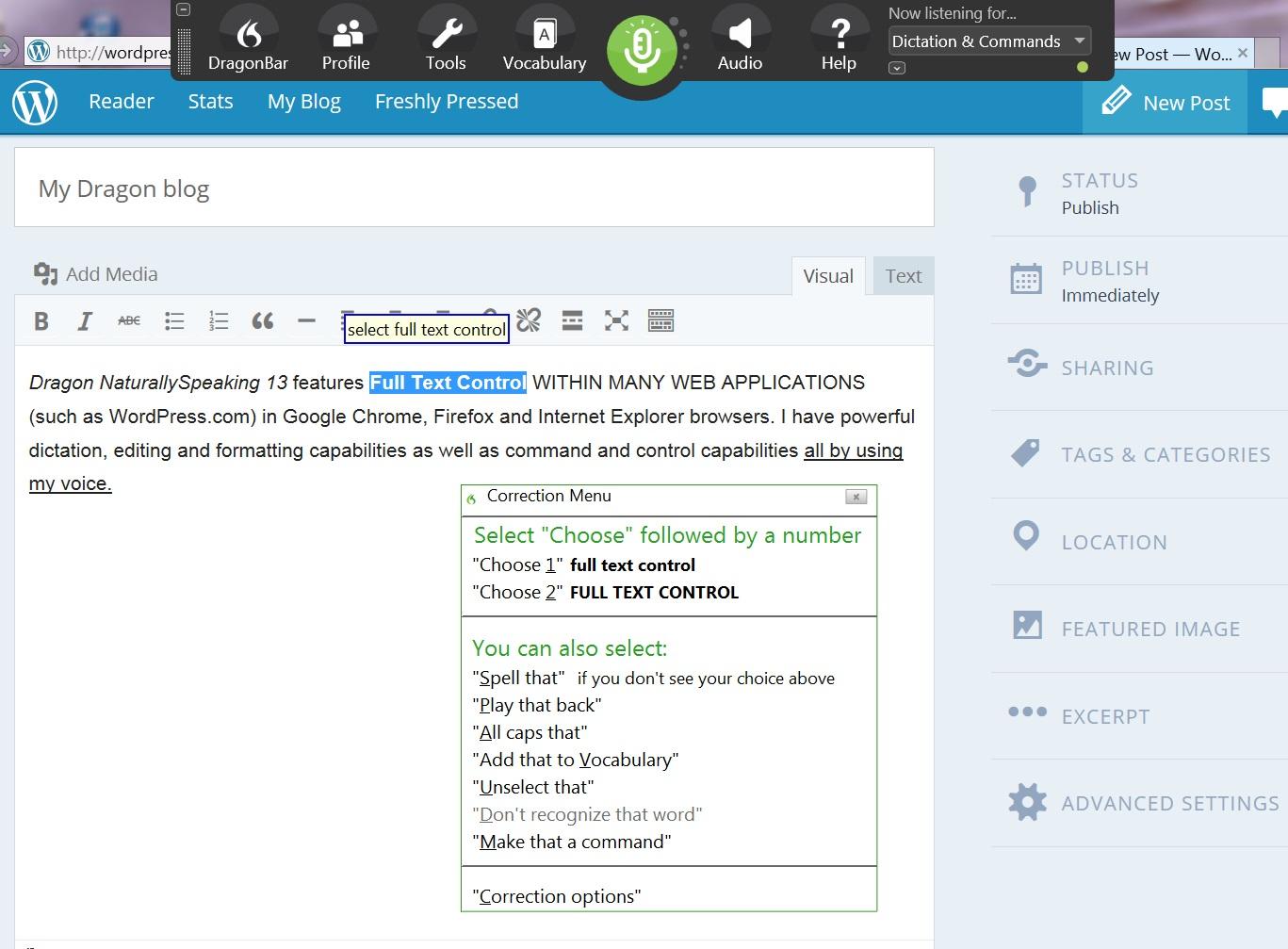

Learning Center
Formerly called the Dragon Sidebar, the Learning Center has been redesigned and enhanced. The top panel, open by default, contains essential commands and advice which automatically change as you switch context to different applications
Interactive Tutorial Enhancements
The Interactive Tutorial has been redesigned and augmented. Its short, progressive simulations now also introduce the DragonBar, the Learning Center, the Vocabulary Editor, and important options, as well as basic Web navigation and use of Web-based email.

Questions & Answers
Have a Question?
Be the first to ask a question about this.
