Microsoft Office for Mac Home and Business 2016 Digital Download
save 33%
What's the difference between Office 365 plans and Office 2016 Suites?
Will this product work with my other office products?
Product Specifications
- Includes:
- Microsoft Word 2016
- Microsoft Excel 2016
- Microsoft PowerPoint 2016
- Microsoft OneNote 2016
- Microsoft Outlook 2016
- Installation Method: Digital Download
- Estimated Delivery Time: 30 Minutes
- Users Supported: 1 User
- Devices Supported: 1 Device
- Installations Supported: 1 Installation
- License Type: Perpetual
- License Term: Indefinite
- Licensed Use: Licensed for Home and Commercial Use
- Brand: Microsoft
- Manufacturer Part Number: W6F-00465
- GTIN: 885370934755
- Platform Supported: Mac
- Operating Systems Supported: Windows 10, Windows 8.1, Windows 8, Windows 7
- Minimum Hard Drive Space: 3 GB
- Minimum Memory: 1 GB (32 Bit) / 2 GB (64 Bit)
- Minimum Processor Speed: 1.0 GHz
Overview

Excel 2016
Analyze and visualize your data in new and intuitive ways with a fresh user interface plus your favorite keyboard shortcuts. Leverage features like Analysis Toolpak, Slicers, and Formula Builder to save time, so you can focus on insights.


Outlook 2016
Easily manage your email, calendar, contacts, and tasks. Push email support keeps your inbox up to date, conversation view groups related messages, and calendars can be viewed side-by-side for planning.
Word 2016
Create and share professional-looking documents with state-of-the-art editing, reviewing, and sharing tools. The new Design tab provides quick access to features, and Smart Lookup shows relevant contextual information from the web directly inside Word.


PowerPoint 2016
Create, collaborate, and effectively present your ideas with new slide transitions and an improved Animations task pane. Threaded comments alongside your slides help you incorporate feedback into your presentations.
OneNote 2016
It's your very own digital notebook, so you can keep notes, ideas, web pages, photos, even audio and video all in one place. Whether you're at home, in the office, or on the move, you can take it all with you wherever you go while sharing and collaborating with others.
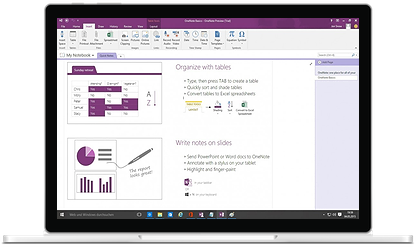
Microsoft Office Home and Business 2016 takes the work out of working together and provides collaboration and focus to your office, wherever it goes. This suite comes with the 2016 versions of Word, Excel, PowerPoint, OneNote, and Outlook featuring enhancements that help you create communicate and work from just about anywhere. Perfect for remote workers and dispersed teams, Office 2016 lets you edit and co-author in real time, send documents fast and stay in touch via Skype. There's just no better software suite for businesses that need full access on the go.
Get it done with Office 2016
In addition to cutting-edge productivity applications, you also get access to file storage in OneDrive to help free up hard drive space and improve your cloud-based organization, as well as free Skype World Minutes to help you keep in touch with your team. This is a single-user, Windows version of Microsoft Office Home and Business 2016 that can be instantly downloaded and installed when you buy it from Tech Supply Shop. Take advantage of our volume discounts to save even more on this product.
Compare Office 2016 Editions
| Feature | Home & Student | Home & Business |
|---|---|---|
| Microsoft Word | ||
| Microsoft Excel | ||
| Microsoft PowerPoint | ||
| Microsoft OneNote | ||
| Microsoft Outlook | ||
| Licensed Use | Personal | Commercial |
| License Type | Standard | Standard |
| MSRP | $130 | $180 |
| BUY NOW | BUY NOW |
| Home & Student | Included |
|---|---|
| Microsoft Word | |
| Microsoft Excel | |
| Microsoft PowerPoint | |
| Microsoft OneNote | |
| Microsoft Outlook | |
| Licensed Use | Personal |
| License Type | Standard |
| MSRP | $130 |
| Home & Business | Included |
| Microsoft Word | |
| Microsoft Excel | |
| Microsoft PowerPoint | |
| Microsoft OneNote | |
| Microsoft Outlook | |
| Licensed Use | Commercial |
| License Type | Standard |
| MSRP | $180 |
Your stuff anytime, anywhere
Sign in to Office 2016 and use OneDrive to easily access your recent documents on any device with seamless integration.
Microsoft Office for Mac Home and Business 2016 in all languages maximizes your productivity at home and the office in a wide variety of available languages. This edition of office includes all of the great programs you need to streamline your working process, including Outlook to manage your emails and calendars from one location.
Microsoft Office for Mac Home and Business 2016 requires Mac 10.10 or newer and may be installed on one computer. Once you complete your purchase, you'll have instant access to the file so you can install it on your machine right away. Have questions about our products, pricing, installation guarantee or anything else? Give us a call today at 1-800-318-1439. We're always happy to help!
Do your best work anywhere, anytime and with anyone. Microsoft Office for Mac gives you new, modern versions of Word, Excel, PowerPoint, Outlook and OneNote that have been thoughtfully designed for Mac.
When you purchase Office for Mac, you'll get the functionality of Office as well as the unique Mac features you love. With Word, Excel, PowerPoint, and OneNote, you can create great-looking documents and get more done. And thanks to the integration with OneDrive, you can access your files whenever you need to. Plus with roaming recent files, you can pick up from where you left off on any device.
In addition, Office for Mac gives users a redesigned Ribbon menu that organizes features in a similar way for Windows and iPad -- making it easy to find what you need quickly. And the new task pane makes even complex jobs, like formatting images in Word, designing animations in PowerPoint, and inserting formulas in Excel a snap. For those times when collaboration is critical, Microsoft Office for Mac also gives you the ability to share documents, as well as co-authoring and threaded comments (in Word and PowerPoint) so you can work on documents simultaneously and have useful conversations right next to the relevant text.
The Microsoft Office for Mac download is available as a one-time purchase or as an Office 365 subscription, which includes the new Office 2016 for Mac as well as the latest updates. Browse your download options and get everything you need to work on your own, collaborate with colleagues and make the most of your Mac.
Questions & Answers
Have a Question?
Be the first to ask a question about this.


